Check Recording
We now have a filter to check DVR’s recording status.
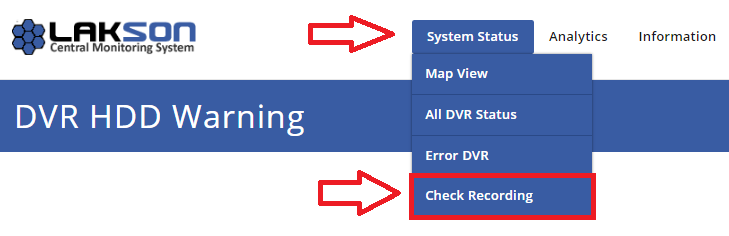
Click on System Status->Checking Recording
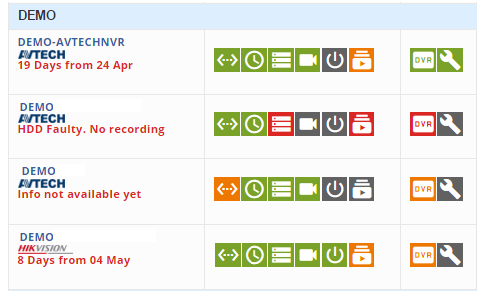
It’ll filter and show only DVR with possible recording issues.
It’ll also highlight the number of days of recording.
Any system that has less than 21 days (3 weeks) of recording will be assigned a warning status (Orange).
Currently, systems that are newly installed and contains less than 3 weeks recording will also be highlighted here.
We’ll be looking at ways to differentiate and remove these systems from this list shortly.
