Frequently Asked Question
Change Image Streaming Quality
Last Updated 9 years ago
If you are on slow network or experience slow or choppy streaming for the CCTV system, you may wish to change the image streaming quality on your mobile devices so that you have a better experience viewing your CCTV remotely.
When you are viewing the selected camera,
1. Select The Image Quality Icon
2. Select Fluent
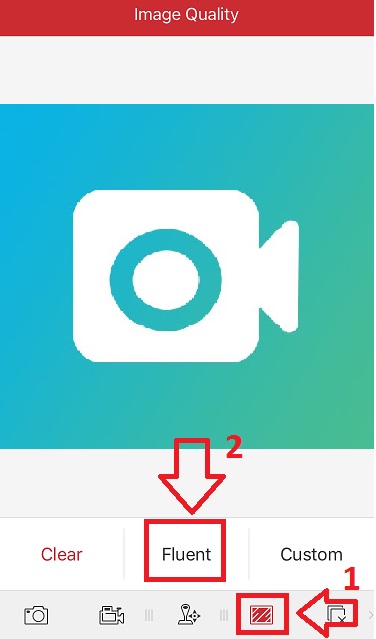
This will use the Sub Stream Setting in your Recorder setting to stream video to your devices.
To change back to higher quality streaming when higher bandwidth is available, repeat the steps and select Clear instead.
Note:
There's 3 Streaming Settings in your Recording
1. Sub Stream - Use for "Fluent" Streaming to save bandwidth. Doesn't affect recording quality
2. Main Stream - Use for "Clear" Streaming. Recording quality will depends on this.
3. Event Stream - Use for Even Recording. e.g. Motion, Line Crossing, etc. Recording quality will also depends on this.
When you are viewing the selected camera,
1. Select The Image Quality Icon
2. Select Fluent
This will use the Sub Stream Setting in your Recorder setting to stream video to your devices.
To change back to higher quality streaming when higher bandwidth is available, repeat the steps and select Clear instead.
Note:
There's 3 Streaming Settings in your Recording
1. Sub Stream - Use for "Fluent" Streaming to save bandwidth. Doesn't affect recording quality
2. Main Stream - Use for "Clear" Streaming. Recording quality will depends on this.
3. Event Stream - Use for Even Recording. e.g. Motion, Line Crossing, etc. Recording quality will also depends on this.