Frequently Asked Question
iVMS-4200 Password / Unlocking iVMS-4200 Password
Last Updated 9 years ago
The PC Client Software iVMS-4200 requires user to setup a password during installation for security purposes. The password is only use to locally run the iVMS-4200 client and is not link to any of your remote CCTV System.
This is to prevent unauthorized person using your computer from running the software and also enabling you to lock the software to prevent unauthorized changes when you leave your computer unattended.
Most of the time, it's not use as the user is the only one with access to the computer. However, it is compulsory to create the password during the installation, so be sure to keep the password safe.
If the installation of the software is done by us, these are the password that we use.
1. password (Older installation)
2. pas@word (Newer installation - iVMS-4200 require a special character in the password)
Here's how you lock/unlock the iVMS-4200 when leaving it unattended.
To Lock
1. Click on the Lock Icon at the top right hand corner of the iVMS-4200.
The iVMS-4200 will be locked. User will not be able to interact with the software until it's unlock.
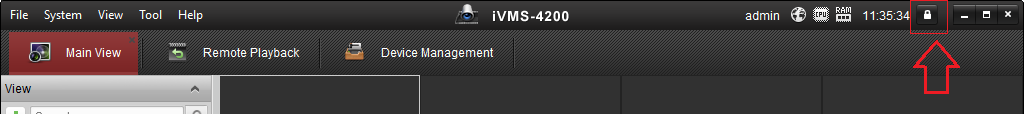
To Unlock
1. Press on the Unlock icon.
2. Key in the password
3. Press Unlock.
You'll have access to the software again.
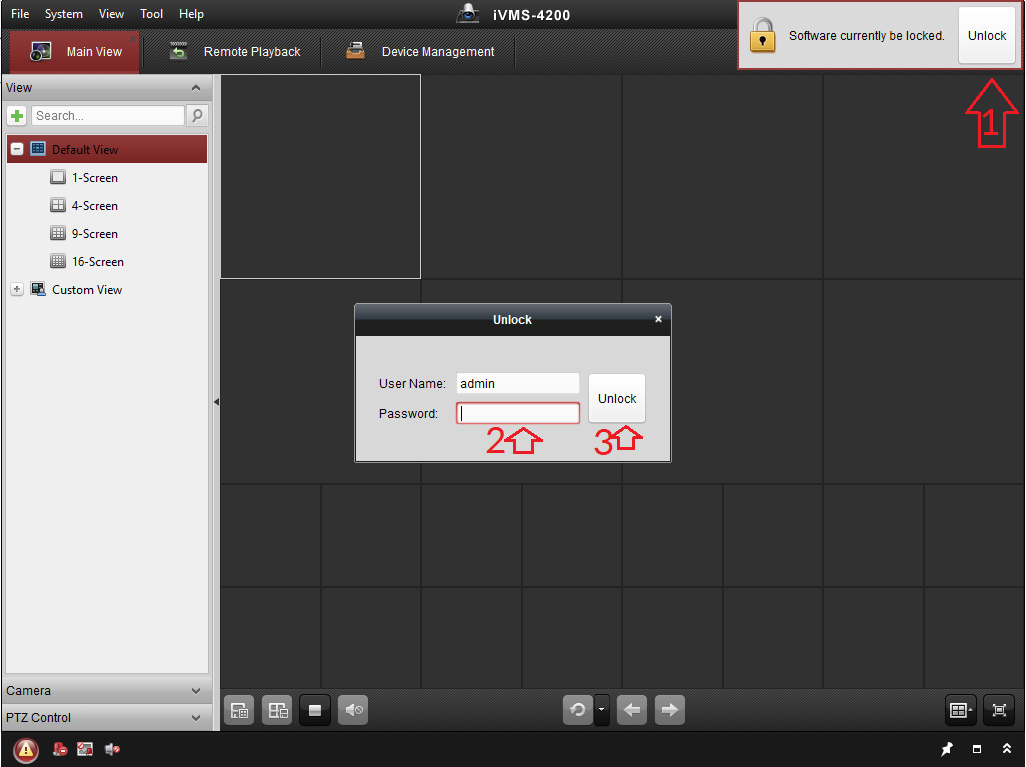
The iVMS-4200 is normally configured to do auto login for the software. This eliminate the need to key in the software client password everytime it's run.
However if you have disable the option, here's how to re enable it.
1. Click on Tool->System Configuration
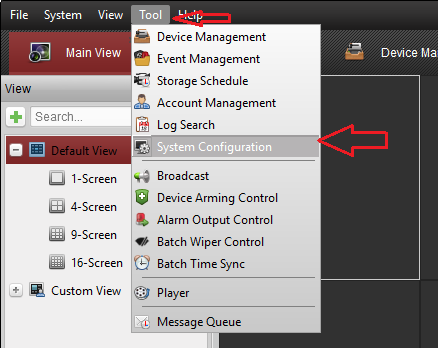
2. Check on the "Enable Auto-login" icon.
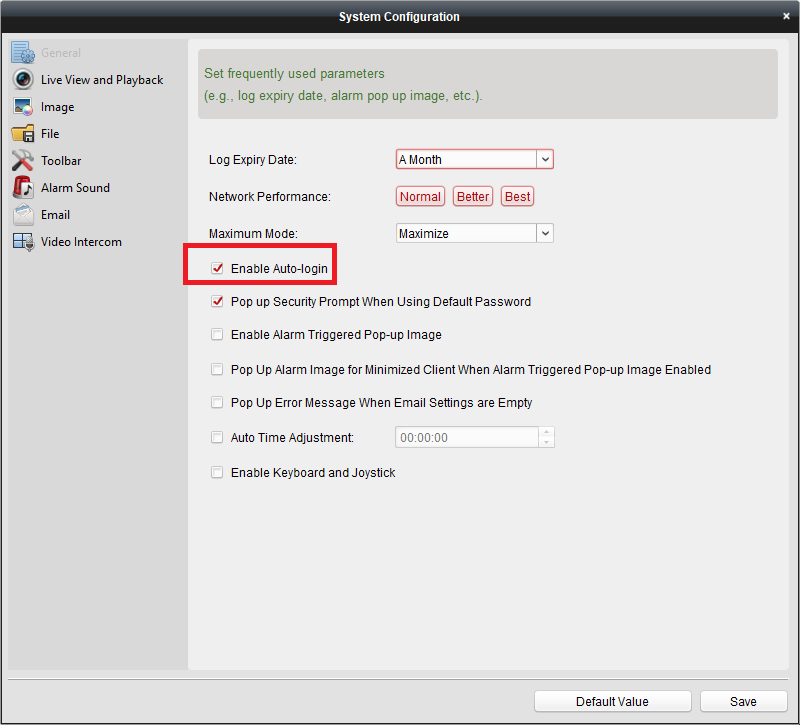
IMPORTANT
Losing the password will require user to uninstall, reinstall and adding in all the CCTV's site's installation again. Losing of password is not covered under warranty and Support/Assistance to uninstall/reinstall and adding in the CCTV site's installation is chargeable.
This is to prevent unauthorized person using your computer from running the software and also enabling you to lock the software to prevent unauthorized changes when you leave your computer unattended.
Most of the time, it's not use as the user is the only one with access to the computer. However, it is compulsory to create the password during the installation, so be sure to keep the password safe.
If the installation of the software is done by us, these are the password that we use.
1. password (Older installation)
2. pas@word (Newer installation - iVMS-4200 require a special character in the password)
Here's how you lock/unlock the iVMS-4200 when leaving it unattended.
To Lock
1. Click on the Lock Icon at the top right hand corner of the iVMS-4200.
The iVMS-4200 will be locked. User will not be able to interact with the software until it's unlock.
To Unlock
1. Press on the Unlock icon.
2. Key in the password
3. Press Unlock.
You'll have access to the software again.
The iVMS-4200 is normally configured to do auto login for the software. This eliminate the need to key in the software client password everytime it's run.
However if you have disable the option, here's how to re enable it.
1. Click on Tool->System Configuration
2. Check on the "Enable Auto-login" icon.
IMPORTANT
Losing the password will require user to uninstall, reinstall and adding in all the CCTV's site's installation again. Losing of password is not covered under warranty and Support/Assistance to uninstall/reinstall and adding in the CCTV site's installation is chargeable.