Frequently Asked Question
AVTECH Backup Video and Take Snapshot
Last Updated 6 years ago
1. Run Video Viewer
2. Select Backup
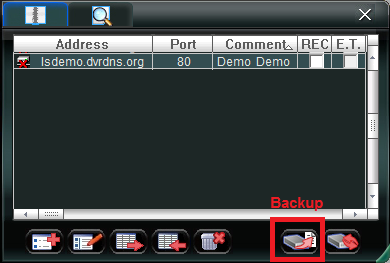
2. Select Cameras, From Date/Time, To DateTime, Download Folder, and Remember to checked "Simultanous Playback"
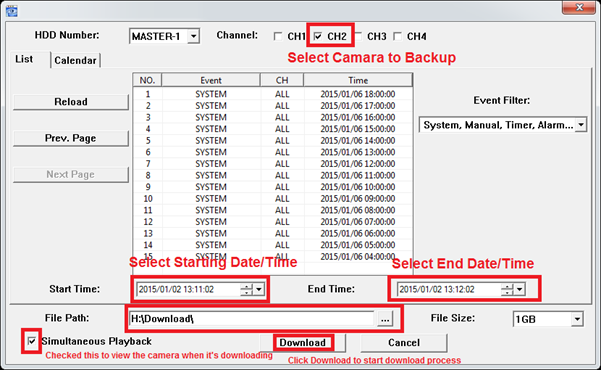
3. While the video is downloading and playing, you can click on the Snapshot button at the top to take a snapshot. The Date/Time is reflected at the playing timeline near the bottom.
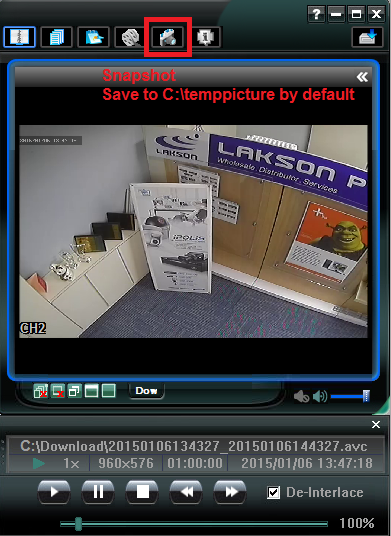
4. The snapshot clip will be saved to the default folder (C:\Temppicture). It'll carry the timestamp video.

2. Select Backup
2. Select Cameras, From Date/Time, To DateTime, Download Folder, and Remember to checked "Simultanous Playback"
3. While the video is downloading and playing, you can click on the Snapshot button at the top to take a snapshot. The Date/Time is reflected at the playing timeline near the bottom.
4. The snapshot clip will be saved to the default folder (C:\Temppicture). It'll carry the timestamp video.