Frequently Asked Question
HP MSR930 Router Configuration
Last Updated 11 years ago
Login to your router.

Go to NAT Configuration-> NAT Configuration-> Internal Server
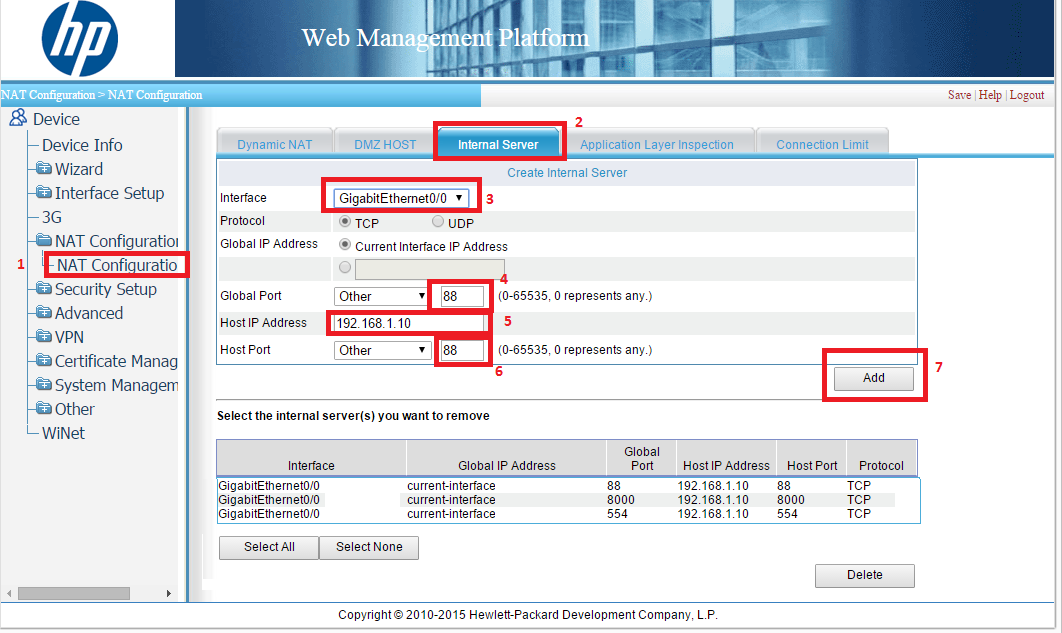
Select the correct Interface
Fill in the Global Port for the port you wish to forward, in this case 88.
Fill in the Host IP Address you wish to forwarded to, in this case 192.168.1.10
Fill in the Host Port you wish to Global Port to be forwarded to, normally the same as the Global Port, in this case 88.
Click on Add
Repeat 4 - 7 for other ports that you wish to forward as well.
Test the remote access to ensure that you are able to access your system.
If everything goes well, click on System Management -> Configuration -> Save Current Settings to save the current settings.
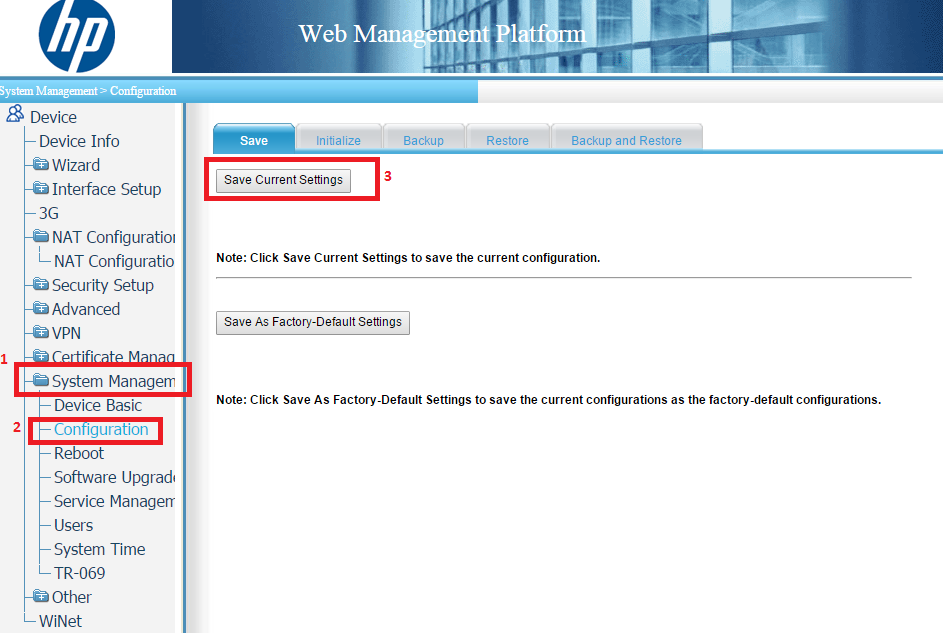
Go to NAT Configuration-> NAT Configuration-> Internal Server
Select the correct Interface
Fill in the Global Port for the port you wish to forward, in this case 88.
Fill in the Host IP Address you wish to forwarded to, in this case 192.168.1.10
Fill in the Host Port you wish to Global Port to be forwarded to, normally the same as the Global Port, in this case 88.
Click on Add
Repeat 4 - 7 for other ports that you wish to forward as well.
Test the remote access to ensure that you are able to access your system.
If everything goes well, click on System Management -> Configuration -> Save Current Settings to save the current settings.