Frequently Asked Question
Add new site to IVMS-4500 (HIKVISION Mobile Apps)
Last Updated 8 years ago
Here's how to add new devices to IVMS-4500 software.
If you do not see any of the options listed here in your IVMS-4500 software, do update them to the latest version vie the Appstore/Playstore.
From the IVMS-4500 or IVMS-4500 HD mobile app, click on the Menu Button.
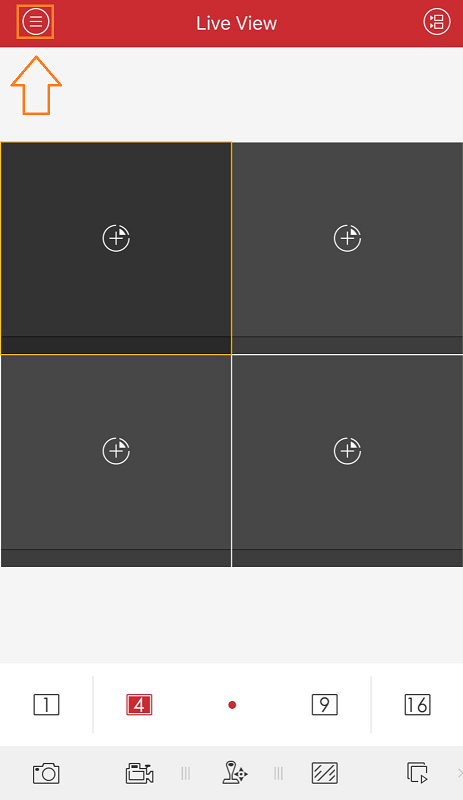
Select Devices.
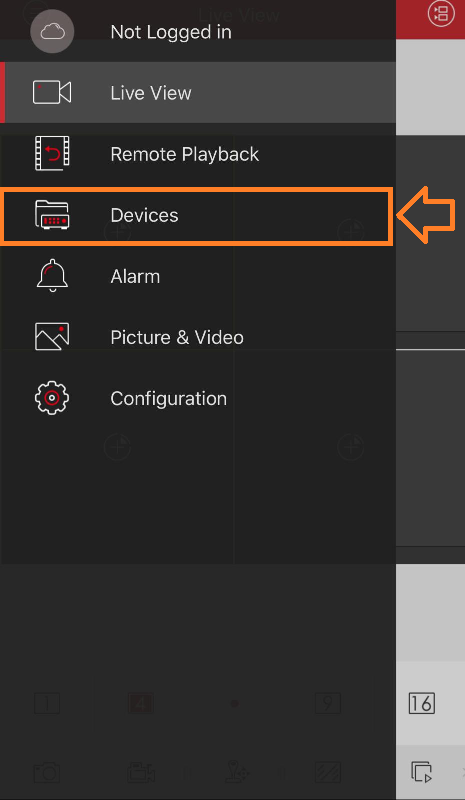
Click on the + Icon, and Select Manual Adding.

Key in the settings according to what you were provided with/setup your system for.
Ignore the Camera No. It'll be automatically updated with the correct camera number once the system is connected.
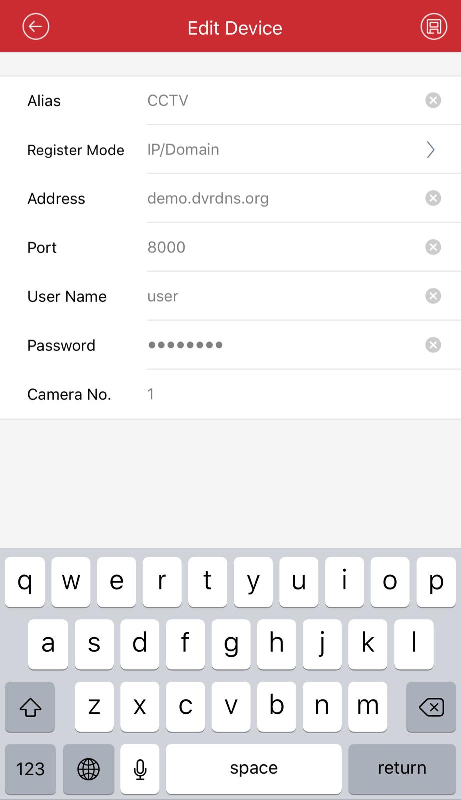
If you do not see any of the options listed here in your IVMS-4500 software, do update them to the latest version vie the Appstore/Playstore.
From the IVMS-4500 or IVMS-4500 HD mobile app, click on the Menu Button.
Select Devices.
Click on the + Icon, and Select Manual Adding.
Key in the settings according to what you were provided with/setup your system for.
Ignore the Camera No. It'll be automatically updated with the correct camera number once the system is connected.