Frequently Asked Question
Linksys Smart Wifi Internet Router Change LAN IP
Last Updated 8 years ago
Default IP for Linksys Router is 192.168.1.1
Default Singnet Router IP is 192.168.1.254
If you are switching from Singnet Router to Linksys Router, you'll need to configure Linksys Router's IP to 192.168.1.254.
Alternatively, you can also change your CCTV IP Gateway to your new Linksys Router's IP (192.168.1.254->192.168.1.1)
Login to your linksys router
1. Click on Connectivity
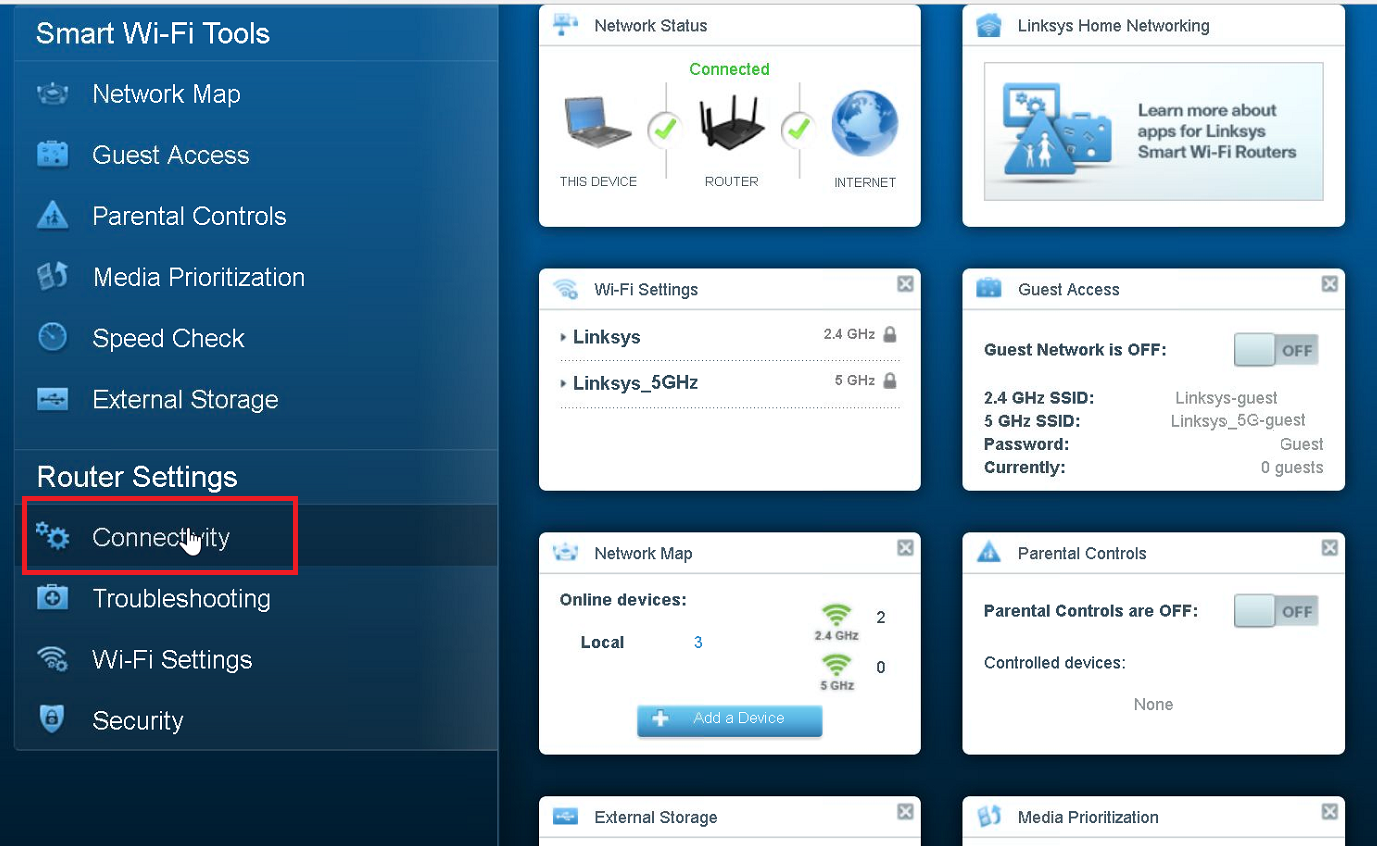
2. Select Local Network
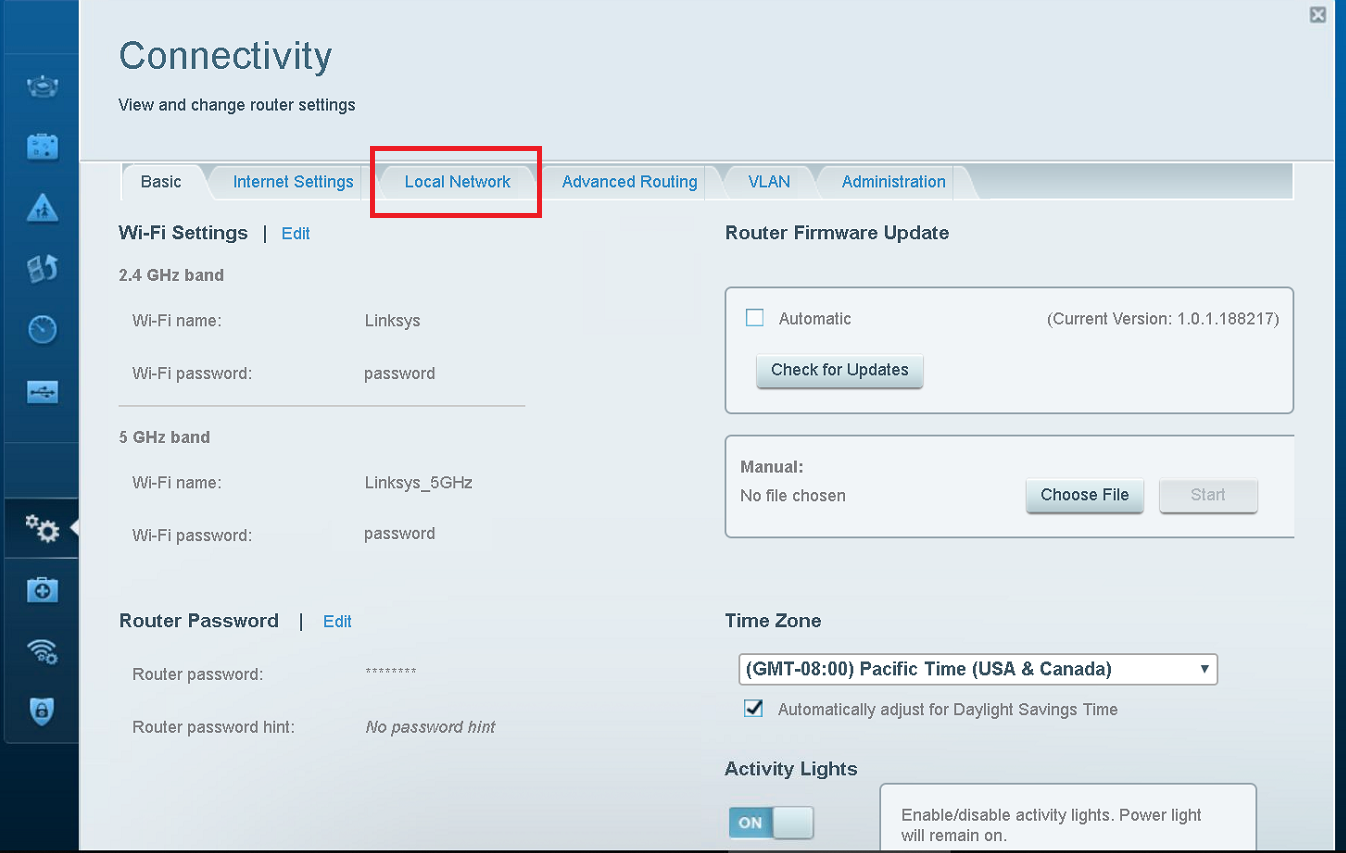
3. Click on Edit
4. Change the last box for IP address to 254. This is to set it to the same as your Singnet Router so that you don't have to change any settings in your CCTV DVR/NVR when switching from Singnet Router to Linksys router.
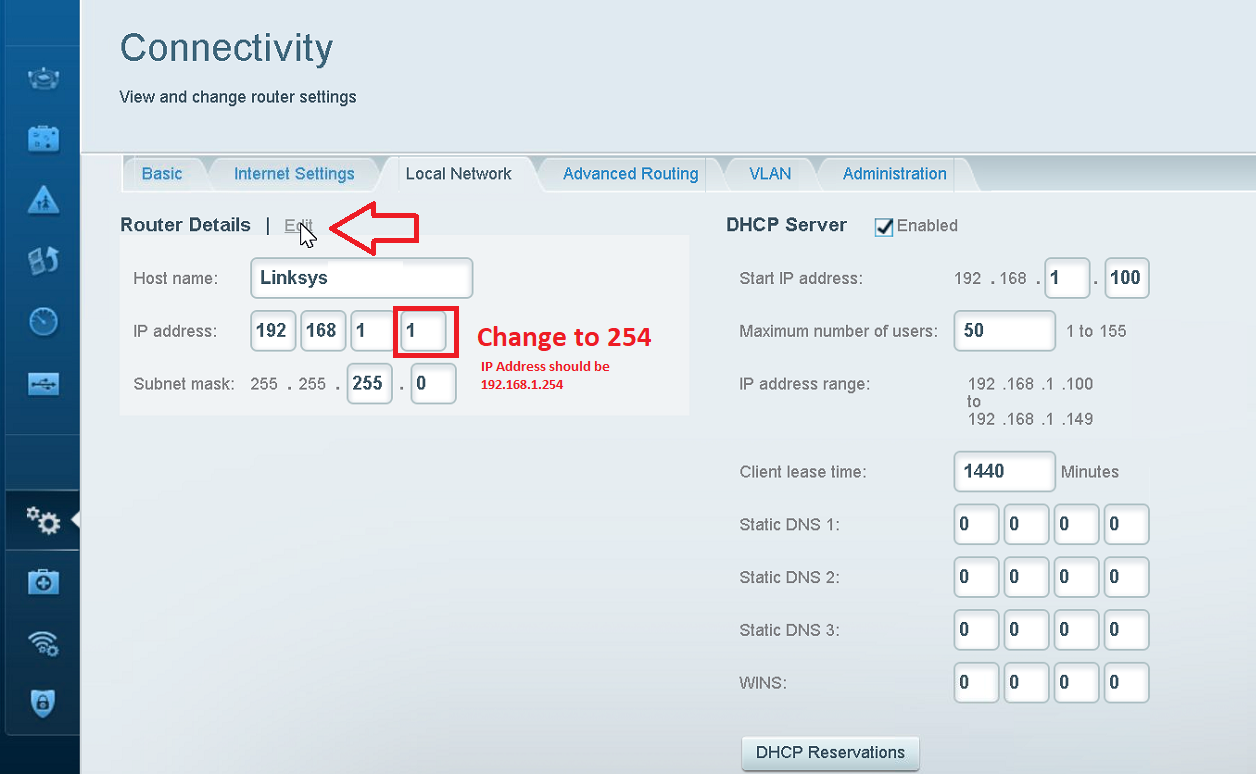
5. Click on Save. You may lose internet connection for a moment while the internet router applies the new settings.
Do the port forwarding next to enable remote access to your CCTV System.
https://www.lakson.com.sg/ticket/kb/faq.php?id=124
Default Singnet Router IP is 192.168.1.254
If you are switching from Singnet Router to Linksys Router, you'll need to configure Linksys Router's IP to 192.168.1.254.
Alternatively, you can also change your CCTV IP Gateway to your new Linksys Router's IP (192.168.1.254->192.168.1.1)
Login to your linksys router
1. Click on Connectivity
2. Select Local Network
3. Click on Edit
4. Change the last box for IP address to 254. This is to set it to the same as your Singnet Router so that you don't have to change any settings in your CCTV DVR/NVR when switching from Singnet Router to Linksys router.
5. Click on Save. You may lose internet connection for a moment while the internet router applies the new settings.
Do the port forwarding next to enable remote access to your CCTV System.
https://www.lakson.com.sg/ticket/kb/faq.php?id=124