Frequently Asked Question
Add new site to IVMS-4200 (HIKVISION)
Last Updated 6 years ago
Click on
1. Device Management
2. Server
3. Add Device
4. Key in the details that was given to you for your system and Click on Add.
iVMS-4200 V3
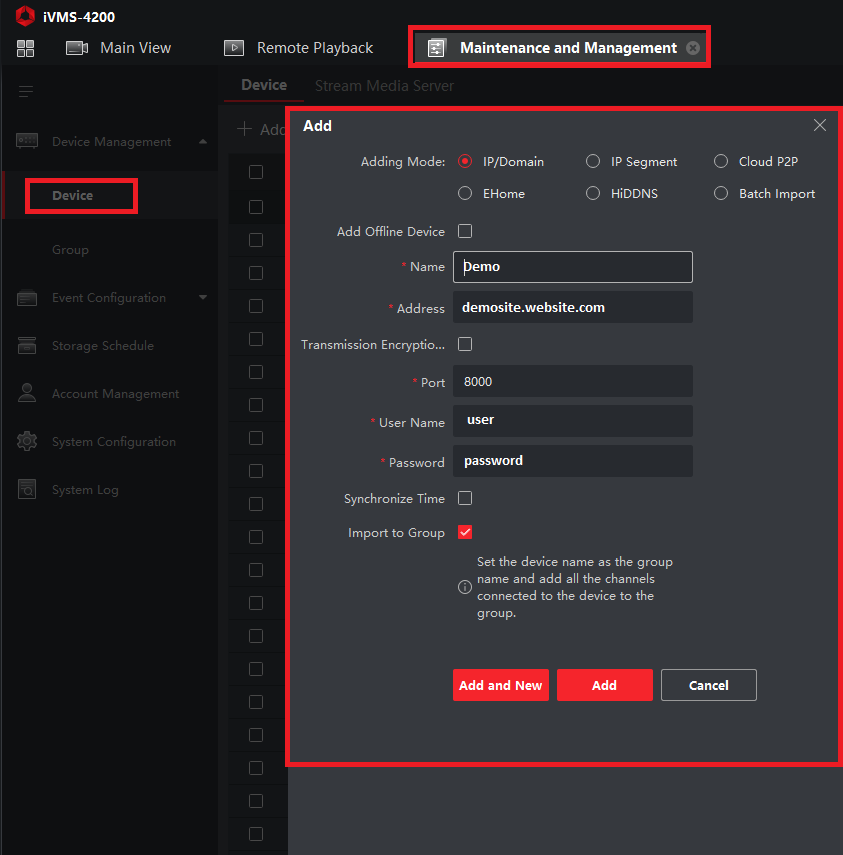
iVMS-4200 V2 and below
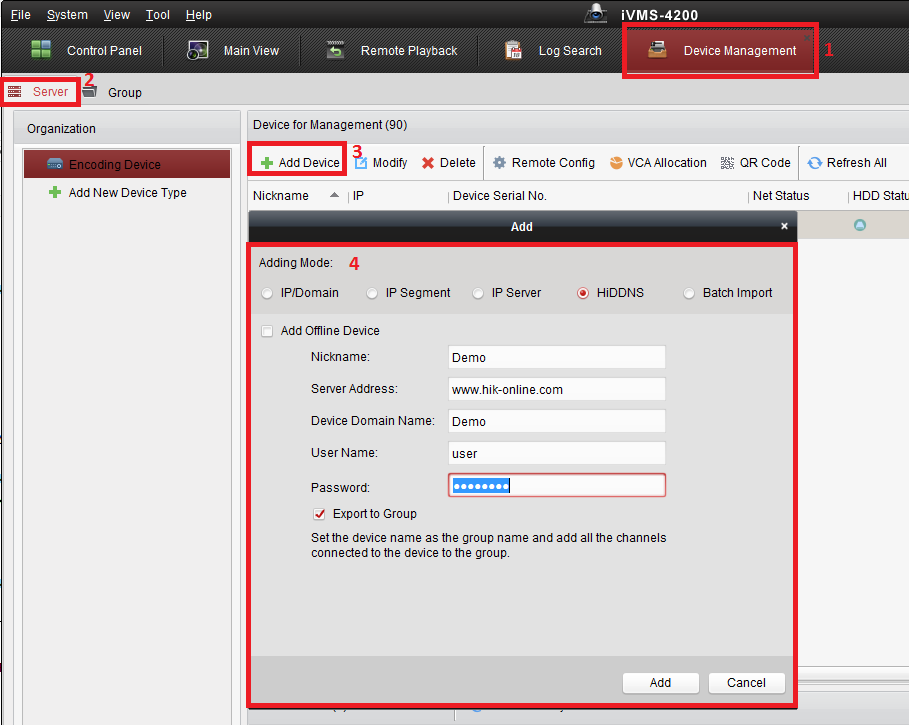
The system will also automatically Export this site to the main view if all details is correct.
However, if it is keyed in wrongly the first time and the IVMS-4200 is unable to connect to the CCTV system upon the 1st try to Export to group, you'll have to import the new added system manually after adding in the system.
Refer to this FAQ.
https://www.lakson.com.sg/ticket/kb/faq.php?id=63
1. Device Management
2. Server
3. Add Device
4. Key in the details that was given to you for your system and Click on Add.
iVMS-4200 V3
iVMS-4200 V2 and below
The system will also automatically Export this site to the main view if all details is correct.
However, if it is keyed in wrongly the first time and the IVMS-4200 is unable to connect to the CCTV system upon the 1st try to Export to group, you'll have to import the new added system manually after adding in the system.
Refer to this FAQ.
https://www.lakson.com.sg/ticket/kb/faq.php?id=63