Frequently Asked Question
Adding EZVIZ to IVMS-4200 (HIKVISION)
Last Updated 6 years ago
HIKVISION support P2P vie the EZVIZ platform.
It's a zero configuration (no configuration required on the Router) setup. It'll require a EZVIZ account and server to work.
Here's how to add the EZVIZ devices to IVMS-4200 software.
If you do not see any of the options listed here in your IVMS-4200 software, do download and install the latest version.
https://www.lakson.com.sg/ticket/kb/faq.php?id=1
From the IVMS-4200 software,
Select Device Management->Add New Device Type
Checked EZVIZ Cloud P2P Device option and click Ok.
You'll see a new EZVIZ Cloud P2P Device Option.
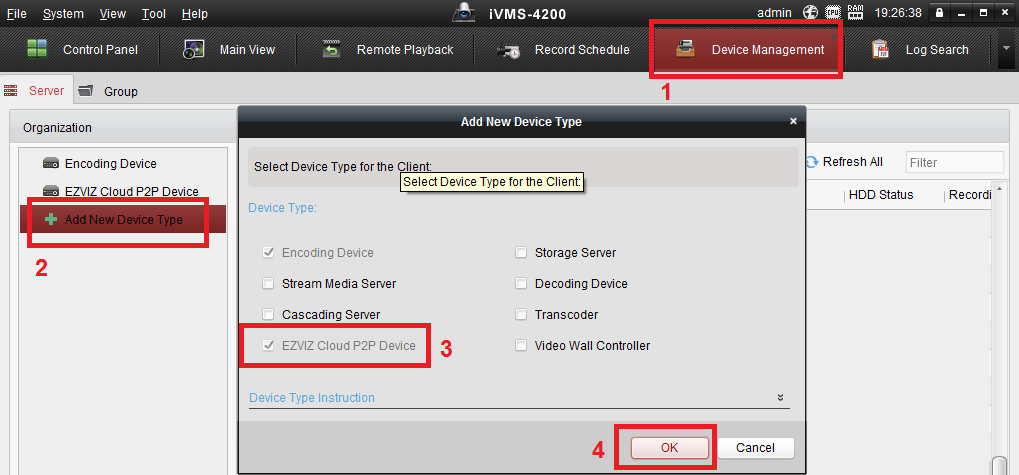
Select EZVIZ Cloud P2P Device and Click on Login.
Fill in your EZVIZ Cloud P2P Account Login and Password and Click Login.
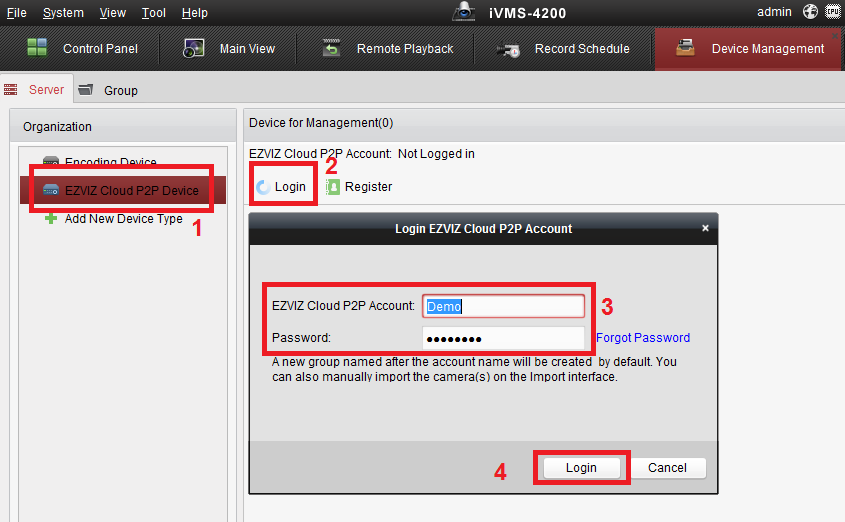
You should now see your EZVIZ Devices appearing on the list.
If you have more than 1 Devices in your EZVIZ account, you'll see all devices listed as well.
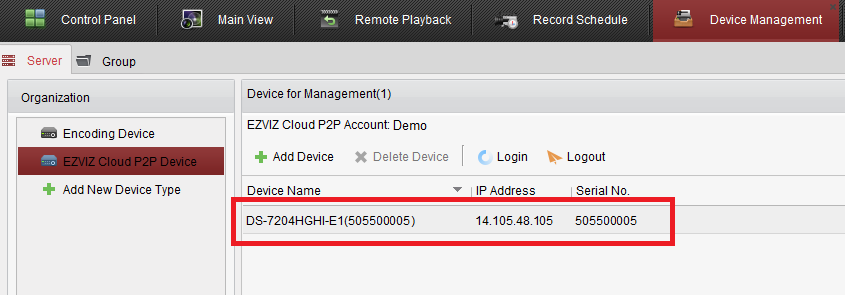
You'll also see them appearing in the main view as well.
It's a zero configuration (no configuration required on the Router) setup. It'll require a EZVIZ account and server to work.
Here's how to add the EZVIZ devices to IVMS-4200 software.
If you do not see any of the options listed here in your IVMS-4200 software, do download and install the latest version.
https://www.lakson.com.sg/ticket/kb/faq.php?id=1
From the IVMS-4200 software,
Select Device Management->Add New Device Type
Checked EZVIZ Cloud P2P Device option and click Ok.
You'll see a new EZVIZ Cloud P2P Device Option.
Select EZVIZ Cloud P2P Device and Click on Login.
Fill in your EZVIZ Cloud P2P Account Login and Password and Click Login.
You should now see your EZVIZ Devices appearing on the list.
If you have more than 1 Devices in your EZVIZ account, you'll see all devices listed as well.
You'll also see them appearing in the main view as well.